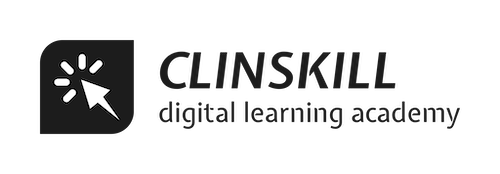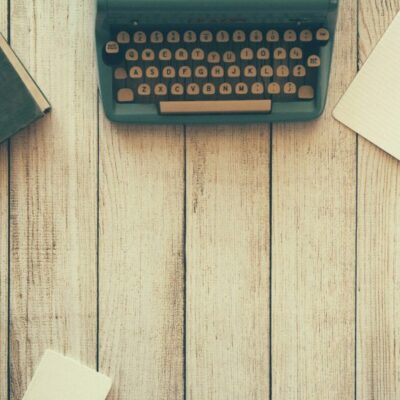Referencing Guidelines and Software Help
Referencing Guidelines and Software Help provide instructions on how to cite and format references in academic or scientific writing. They ensure consistency, accuracy, and proper attribution of sources used in the manuscript. Different referencing styles, such as APA (American Psychological Association), MLA (Modern Language Association), Chicago, or Harvard, have their own specific guidelines. Here are some general principles to consider when following referencing guidelines:
- Citation Style: Determine the required citation style specified by the target publication or instructor. Each style has its own rules for formatting in-text citations and reference lists.
- In-Text Citations: When referring to a source within the text, follow the prescribed format for in-text citations. This usually includes the author’s name(s), publication year, and page number (if applicable). Place the in-text citation in parentheses or use footnotes/endnotes, depending on the style.
- Reference List: Compile a comprehensive list of all the sources cited in the manuscript. Arrange the references alphabetically by the author’s last name or by the title of the work (if no author is available). Include all necessary information, such as the author’s name(s), publication year, title of the work, publication details (e.g., journal name, volume, page range for articles), and any relevant identifiers (e.g., DOI, ISBN).
- Formatting: Pay attention to the formatting guidelines for each element of a reference, such as italicizing book titles or using quotation marks for article titles. Follow the specified punctuation and capitalization rules for the citation style.
- Electronic Sources: For online sources, provide the complete URL or DOI (Digital Object Identifier) to ensure accessibility and verifiability. If the DOI is available, include it instead of the URL.
- Software Tools: Several software tools and reference management systems can assist in generating and managing references. These tools often have built-in templates for various citation styles and allow for easy insertion and formatting of references within the manuscript. Examples of popular reference management software include EndNote, Mendeley, Zotero, and RefWorks.
When using software tools, consider the following tips:
- Familiarize yourself with the software: Learn how to use the software effectively, including adding references, organizing libraries, and generating citations and reference lists in the desired citation style.
- Importing and organizing references: Import references from databases or manually enter them into the software. Organize references into folders or categories based on the subject or project for easy retrieval.
- Cite while writing: Most reference management software integrates with word processing programs, allowing you to insert in-text citations and generate reference lists directly within the document.
- Double-check formatting: Although reference management software can generate citations and reference lists automatically, it’s important to review and verify the accuracy of the generated references, as errors can occur.
- Stay updated: Keep the software and citation styles up to date, as new versions or updates may include important bug fixes or style changes.
Remember, while reference management software can simplify the process, it is essential to understand the referencing guidelines and review the generated references for accuracy and adherence to the specific requirements of the target publication or instructor.
You may be interested in the programs below: