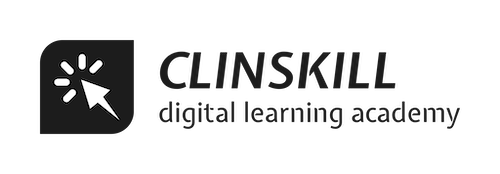Documentation
Case Entry and Processing in Argus Safety
Case entry and Processing in Argus Safety are essential components of pharmacovigilance, and Oracle Argus Safety provides robust functionalities to manage adverse event cases efficiently and accurately. Here’s an overview of case entry and processing in Argus Safety:
- Case Intake: Argus Safety enables users to enter new cases manually or import cases from external sources, such as clinical trial databases or electronic health records.
- Case Triage: Once a case is entered, it is triaged to determine the level of urgency and assigned to the appropriate user or team for review.
- Case Assessment: The assigned user or team reviews the case details, including the adverse event, medical history, and product information, and assesses the causal relationship between the product and the adverse event.
- Follow-up: If additional information is required, the assigned user or team can request follow-up information from the reporter, healthcare professional, or patient.
- Case Closure: Once all necessary information is obtained, the case is closed, and the final assessment is documented in the system.
- Reporting: Argus Safety enables users to generate regulatory reports, such as individual case safety reports (ICSRs), periodic safety update reports (PSURs), and signal detection reports, as well as ad-hoc reports for internal management purposes.
- Workflow: The case processing workflow in Argus Safety can be customized to meet the specific needs of the organization, including user roles and permissions, approval processes, and routing rules.
Overall, the case entry and processing functionalities in Argus Safety are designed to support efficient and accurate adverse event case management, helping pharmaceutical companies comply with regulatory requirements and ensure patient safety.
You may be interested in the programs below:
-
 eLearning + software
eLearning + softwareOracle Argus Safety Essentials
$599.00 -
 eLearning + software
eLearning + softwareOracle Argus Safety Essentials + Console
$799.00 -
 Live Online
Live OnlineOracle Argus Safety – Live Online
$999.00 -
 Live Online
Live OnlineOracle Argus Safety + Console – Live Online
$999.00 -
 eLearning + software
eLearning + softwareOracle Empirica Signal
$599.00 -
 Live Online
Live OnlineOracle Empirica Signal – Live Online
$999.00 -
 eLearning + software
eLearning + softwareDiploma in Pharmacovigilance
$799.00 -
 eLearning + software
eLearning + softwareArgus Safety – Business Configuration and Administration
$599.00