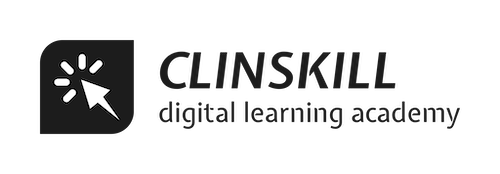Documentation
Case Form Features in Argus Safety
Case Form Features in Argus Safety
Oracle Argus Safety provides a comprehensive case form that includes several features to manage adverse event cases. Here are some of the key features of the Argus Safety case form:
- Case Information: This section captures basic information about the case, including the case ID, date of onset, reporter information, and product information.
- Adverse Event: This section captures details about the adverse event, including the type of event, symptoms, severity, outcome, and concomitant medications.
- Medical History: This section captures the patient’s medical history, including relevant pre-existing conditions and previous medical procedures.
- Case Assessment: This section includes fields for case assessment, allowing users to evaluate the causal relationship between the product and the adverse event, as well as assess the seriousness of the event.
- Follow-up: This section allows users to track follow-up activities, including additional information requests, medical reviews, and safety actions.
- Attachments: This section allows users to attach relevant documents, such as laboratory results, medical records, and correspondence with the reporter.
- Workflow: The case form also includes workflow functionalities that enable users to manage the case lifecycle, such as routing the case to other users for review or approval.
Overall, the Argus Safety case form is a comprehensive tool that enables users to capture, manage, and report adverse event cases efficiently and accurately, helping pharmaceutical companies to comply with regulatory requirements and ensure patient safety.
You may be interested in the programs below:
-
 eLearning + software
eLearning + softwareOracle Argus Safety Essentials
$599.00 -
 eLearning + software
eLearning + softwareOracle Argus Safety Essentials + Console
$799.00 -
 Live Online
Live OnlineOracle Argus Safety – Live Online
$999.00 -
 Live Online
Live OnlineOracle Argus Safety + Console – Live Online
$999.00 -
 eLearning + software
eLearning + softwareOracle Empirica Signal
$599.00 -
 Live Online
Live OnlineOracle Empirica Signal – Live Online
$999.00 -
 eLearning + software
eLearning + softwareDiploma in Pharmacovigilance
$799.00 -
 eLearning + software
eLearning + softwareArgus Safety – Business Configuration and Administration
$599.00