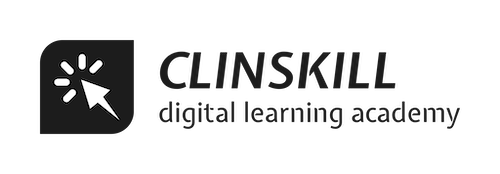Documentation
Overview of Argus Safety Menus
Overview of Argus Safety Menus
Oracle Argus Safety is a comprehensive pharmacovigilance software that helps pharmaceutical companies manage adverse events and ensure compliance with regulatory requirements. The software has a user-friendly interface with several menus that allow users to navigate the different modules and functions. Here’s an overview of the Argus Safety menus:
- Home: This menu displays the main dashboard, which provides an overview of the system and key metrics.
- Case Management: This menu allows users to manage adverse event cases, including case intake, assessment, follow-up, and reporting.
- Product Management: This menu manages product information, including the creation, maintenance, and archiving of product records.
- Query Management: This menu allows users to create and manage queries for adverse event cases, as well as track the status of query resolution.
- Signal Management: This menu facilitates signal detection, evaluation, and management.
- Configuration: This menu allows system administrators to configure the system’s settings, including user roles and permissions, workflows, and system integrations.
- Reporting: This menu generates regulatory and management reports, such as individual case safety reports (ICSRs), periodic safety update reports (PSURs), and signal detection reports.
- Administration: This menu provides access to system administration functions, including user and role management, audit trail management, and system backups.
Overall, the Argus Safety menus are designed to provide easy access to the different modules and functions of the software, enabling users to efficiently manage pharmacovigilance activities and comply with regulatory requirements.
You may be interested in the programs below:
-
 eLearning + software
eLearning + softwareOracle Argus Safety Essentials
$599.00 -
 eLearning + software
eLearning + softwareOracle Argus Safety Essentials + Console
$799.00 -
 Live Online
Live OnlineOracle Argus Safety – Live Online
$999.00 -
 Live Online
Live OnlineOracle Argus Safety + Console – Live Online
$999.00 -
 eLearning + software
eLearning + softwareOracle Empirica Signal
$599.00 -
 Live Online
Live OnlineOracle Empirica Signal – Live Online
$999.00 -
 eLearning + software
eLearning + softwareDiploma in Pharmacovigilance
$799.00 -
 eLearning + software
eLearning + softwareArgus Safety – Business Configuration and Administration
$599.00