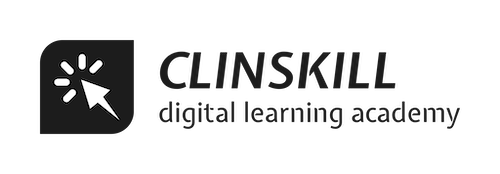Documentation
Posting your queries to the course forum
If you have any queries while you ate taking the course, you can post them to the course discussion forum.
To post a message to a forum on the ClinSkill learning portal , follow these steps:
- Log in to Learning Portal
- Find the course that contains the forum you want to post in
- Click on the forum to access it
- Click on the “Add a new discussion topic” button
- Fill in the subject and message fields with your post
- Choose any relevant options, such as attaching a file or screenshot
- Click on the “Post to forum” button to publish your message.
Note: The query would be emailed to all the members of the course discussion forum including the subject matter expert and they would provide you a response to your query in the discussion forum.